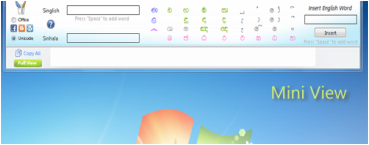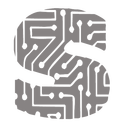|
Even your single dollar worth us millions...
Please donate some money to keep Serandibsoft stronger |
|
Singlish Word Processor Version 2.0
Serandibsoft Singlish Word Processor is a free software that allows you to easily type sinhala words with your computer.You can now type Sinhala in anywhere easily with this .The main benifit is that you have to type sinhala word as you read them in English that we call sms type.
Most of nowadays software are only allow you to type sinhala words in Unicode type(Standard Sinhala letters that can be recognized in any modern computer all over the world). But the disadvantage with this is you can't add styles like Bold,Italic or you cant even change the font style. Because of these reasons you can't use this unicode text for a office document.Because you can't work with styles.
But Serandibsoft Singlish Word Processor is came up with a Office mode that you can even type Sinhala words without unicode type.It will help you to work with many office documents.Not only the Office mode but also this has the Unicode mode.So you can do two things at one place.
Now with this new Version 2.0 :
The Main feature with this new version is call "MiniView".With this new feature now you don't need to worry anymore for maximize and minimize this program for type Sinhala.You only have to do is simply drag your mouse cursor to the top margin of your computer screen and type what you want.When you finished typing it will auto hide and no more worry for minimizing.With this mode all your Sinhala typing tasks will be easier than ever even with MS Office or etc...
Most of nowadays software are only allow you to type sinhala words in Unicode type(Standard Sinhala letters that can be recognized in any modern computer all over the world). But the disadvantage with this is you can't add styles like Bold,Italic or you cant even change the font style. Because of these reasons you can't use this unicode text for a office document.Because you can't work with styles.
But Serandibsoft Singlish Word Processor is came up with a Office mode that you can even type Sinhala words without unicode type.It will help you to work with many office documents.Not only the Office mode but also this has the Unicode mode.So you can do two things at one place.
Now with this new Version 2.0 :
- Added new feature " MiniView "
- Switch between Sinhala & English simply through keyboard shortcuts
- Don't worry with Capslock to turn on any more.Now type without Capslock
- Fixed major bug with "බිංදුව "
- Added new direct keyboard facility"vai" for "වෛ" & "v" for " ව" same as "w"
- fixed bug with "Open" dialog
- Came up with a new help user guide
The Main feature with this new version is call "MiniView".With this new feature now you don't need to worry anymore for maximize and minimize this program for type Sinhala.You only have to do is simply drag your mouse cursor to the top margin of your computer screen and type what you want.When you finished typing it will auto hide and no more worry for minimizing.With this mode all your Sinhala typing tasks will be easier than ever even with MS Office or etc...
For know about all the new features ,view this video that demonstrate how you can type Sinhala and use other features with the begining.

If you want to know more about key combinations for Sinhala letters and many more other things, Get full help guide for this software from here...Please read that user guide before you start to type Sinhala with this.It will help you more...
|
|